FCP Post-Production Pro
Certification Exam
Exam Price: 149.00 USD
This exam certifies users seeking to gain a wide breadth of knowledge across the Pro Apps ecosystem. It covers all areas of Final Cut Pro at the expert level and includes questions concerning Motion and Compressor as well as post-production terminology and concepts.
A proctor may be necessary based on the accountability requirements of your state when testing. Please ensure you are aware of your state’s requirements before proceeding.
To sign up for an exam
*** We are pleased to offer a special discount to exams purchased by AACP Licensed institutes. Please contact JordanB@fmctraining.com for more info ***
Exam Objectives
FMC and Apple conducted research to identify the foundational skills students need to effectively communicate using Final Cut Pro and using it to edit broadcast and professional content.
Based on feedback from educators, video editing departments, businesses, and educational institutions around the world, the objectives cover entry-level skill expectations for someone looking to create content for broadcast and feature film. An individual earning this certification has approximately 150 – 200 hours of instruction and hands-on experience with the product, and is familiar with product features and capabilities, as well as relevant career concepts as it relates to social media.
Who Should Attend
If you are a Final Cut Pro user at the expert level and a post-production professionals or just someone looking to prove your Final Cut Pro skills this exam is for you.
Prerequisites
There are no prerequisites to take the exam. Students however should have an expert understanding of Final Cut Pro and other Apple Creative programs such as Motion and Compressor if they wish to pass.
Exam Topics
- General Industry Knowledge
- Preferences and Customization
- Import and Organize
- Transforming Clips
- Creating Projects, Editing Video and Timeline Organization
- Working with Sound
- Transitions, Speed and Effects
- Working with Multi-cam Video
- Color Correction
- Titles and Generators
- Working with 360 Video
- Exporting Video
- Pro Apps Workflows with Motion and Compressor
- Media Management
- Final Cut Info and Troubleshooting
Technical Requirements
- Operating System: MacOSX Sierra 10.12 or higher / Windows 10 or higher
- OS Language: English
- Screen Resolution: 1280 x 800 minimum
- Browser: Chrome / Safari / Microsoft Edge / Firefox
- Equipment: Keyboard and Mouse